
1. Use a Cloud-Based Practice Management Software (PMS) for Centralized Visibility Across All Clinics
Using a PMS may be the most important thing you could do to simplify scheduling, optimize resources, boost productivity, reduce customer wait times, improve your show-up rate, as well as maximize sales and profits.
There are certain, valuable features that you can get in a PMS schedule that you couldn’t get in a traditional calendar, including automated reminders, customer profiles, document managing, reporting, and more. Also, your PMS will make it easy and convenient for customers to self-schedule their appointments online, which will streamline the scheduling process, increase customer satisfaction, and reduce the administrative burden of manually scheduling, re-scheduling, reminding, and confirming appointments.
A cloud-based system will help improve your clinic’s scheduling, boosting transparency, accuracy, and collaboration. When your clinic transitions to the cloud, it means multiple people across your organization can access and update the schedule and see any changes in real-time. This is especially helpful for practices that have multiple locations. Another huge benefit of hosting your scheduling software in the cloud is that your employees can log in and access your clinic’s schedule from anywhere. That means if your clinic needs to close due to bad weather, illness, or any other reason, your employees can easily reschedule appointments from home. It also makes it quick, accurate, and easy for clinicians to see their schedules and prepare for each appointment. Since security should be a top priority for your clinic, take proactive steps to ensure that only approved staff members have access to sensitive documents and data stored in the cloud. Protect your data through secure passwords, two-factor authentication, and role-based access to your clinic’s sensitive data, such as customer information and financial records.
Free Guide
How to Boost Revenue With Resource Optimization
This guide provides more scheduling tips to maximize revenue and resources. Auditdata’s Manage has the most advanced scheduling tool in the marketplace, allowing clinics to book resources – including audiologists, equipment and screening rooms – for the exact amount of time needed.
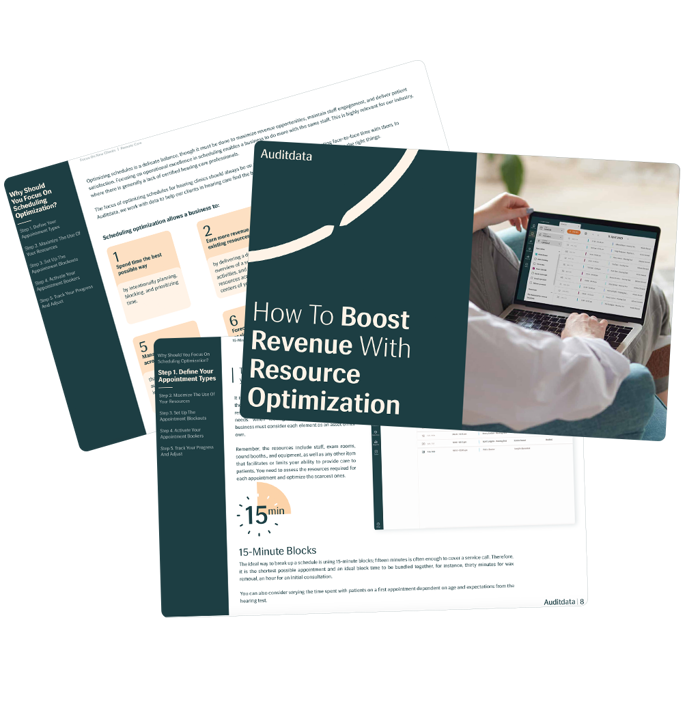
2. Use Reminders To Decrease No-Shows
Roughly half (52%)of practices spend at least 10 hours per week manually confirming and scheduling appointments and returning customer emails and calls. This is a huge time waster and administrative burden. Instead, leverage your PMS to automate customer reminders so your staff won’t need to spend a large chunk of time manually calling, emailing, or texting customers to schedule appointments and remind them about upcoming visits.
Besides, automated appointment reminders improve customer communication and minimize the impact of no-shows on your clinic’s productivity and revenue. No-show rates in healthcare can be as high as 80% due to transportation barriers, financial issues, bad weather, forgetting about the appointment, and other issues. Some estimates show missed appointments can cost a single clinician as much as $150,000 in lost revenue, and for practices with multiple clinicians, those numbers rise even higher. Use scheduling software that integrates with a PMS to send out automatic appointment reminders to increase your show-up rates and reduce no-shows and last-minute cancellations.
When you use bidirectional text appointment reminders, customers can easily text you back if they need to reschedule, to get directions, or if they have any questions. In fact, 73% of healthcare consumers prefer to receive appointment reminders via text, and 95% read and respond to texts within three minutes. Include your cancellation or rescheduling policy in your appointment reminders so customers know about any cancellation or no-show fees they’ll incur if they fail to show up for their appointments.
3. Optimize Schedules with "Block Booking"
To make the most of clinicians’ time, it’s best practice to use block scheduling. This means organizing appointments in consecutive time blocks to avoid gaps in the day. For example, start scheduling from midday—book the 11 a.m. to noon slot first, followed by 10 a.m. to 11 a.m., and so on for the morning. Then continue scheduling into the afternoon, starting from noon onward. This approach helps ensure clinicians have back-to-back appointments, reducing downtime and making scheduling more efficient.
Prioritize longer appointments first (those that take an hour) before filling in smaller gaps with 15- or 30-minute visits. This way, your team can create larger blocks of free time at the beginning or end of the day, which can then be used for staff meetings, paperwork, or administrative tasks.
To ensure consistency across all locations, central leadership can roll out standardized block scheduling frameworks. By using scheduling and reporting tools, they can monitor usage patterns and identify opportunities to improve efficiency across the entire organization.
4. Create a Waiting List

Even with strong efforts to prevent no-shows, last-minute cancellations are bound to happen, due to illness, emergencies, or unexpected conflicts. To minimize the impact of these gaps in your schedule, implement a standardized waitlist protocol across all your clinic locations.
Encourage staff to maintain a real-time waitlist of patients who would like to be seen earlier than their current appointments. When cancellations occur, use your practice management system to send automated mass-text messages to those on the waitlist, offering the newly available time slots. This allows patients to quickly confirm interest without requiring staff to call individuals one by one—saving valuable time while keeping schedules full.
5. Expand Your Hours Beyond 9-5 on Weekdays to Target Specific Audiences
Your customers’ hearing care needs are not limited to Monday through Friday, 9-5, so your clinic should offer after-hours and weekend appointments to accommodate customers’ busy schedules. Expanding your hours will help you appeal to more customers and prospects, including younger, working professionals, and demonstrate that you are flexible enough to meet your customers’ needs. said Rikke Rytter, a 54-year-old working woman, living in Denmark.
1/3
6. Prioritize Appointments

Your front desk staff should be trained on how to prioritize customers based on specific factors, including the level of care each customer needs, the required time it will take to complete their appointment, etc. Your staff should prioritize customers to ensure that they get the prompt, high-quality care they need.
Smart Blocking ensures that the right resources are available for each appointment, streamlining the scheduling process, and improving patient satisfaction. This feature streamlines the scheduling process, offers real-time updates, provides the ability to schedule multiple appointments in a single visit, and allows clinic staff to view the availability of specialists and choose the appropriate one for each patient. Specialist Allocation Rostering lets clinics assign hearing specialists to appointments based on availability, qualifications, and expertise.
7. Pre-Qualify Prospects Before Booking Appointments

Are your clinicians wasting time examining customers without hearing loss? If so, your practice may be losing out on significant revenue. Instruct your front office staff to pre-screen each prospective customer by asking key questions (e.g., what makes you think you have a hearing loss, do you have trouble hearing conversations, etc.) before booking an appointment with a clinician.
It’s also valuable to use a tablet-based screening tool to pre-qualify leads and ensure that your clinicians only spend time examining customers with hearing loss. This simple change in protocol can help your clinic increase your conversion rates, sales, and other key performance indicators (KPIs).
8. Coordinate Staffing Across Locations to for Optimal Use of Clinical Time

Your clinicians are busy seeing customers all day. Make sure they can focus their time and effort on conducting exams, providing diagnoses, and fitting customers for hearing aids. If, for example, a customer needs new batteries for their hearing aids, that’s something that your support staff can handle. By offloading certain tasks to other staff members, you’ll reduce your clinicians’ burden and prevent them from becoming overwhelmed and, potentially, overextended.
9. Collect And Analyze Scheduling Data
Does it surprise you to know that 30% of customers have left a medical appointment due to delays, and 1 in 5 patients have switched doctors due to long wait times? This reinforces the need for efficient scheduling in your clinic! When you collect data and analyze trends, you’ll get valuable insights around the possible causes of your scheduling issues.
For instance, data might show that inefficiencies in your scheduling are causing bottlenecks and workflow problems for your audiologists. Use scheduling software with robust reporting features to get a better idea of what’s working well and what needs to be adjusted. Data can also show you where customers are dropping off during the scheduling process and provide an accurate look at how many customers are no-shows. These reports can also provide valuable insights into your clinic’s capacity, referrals, daily number of appointments, sales, and other key metrics.
It may seem like a “basic” task, but effective scheduling is actually one of the most important things that your audiology clinic can do. By improving your scheduling process, you’ll also enjoy a number of significant benefits, including happier customers and clinicians, increased efficiency, better use of resources, reduced waiting times, decreased no shows, and higher revenue. Therefore, your audiology clinics should take these steps to improve the way you schedule.
Other Blogs You Might Enjoy:

The Benefits of Automated Reminders in Hearing Healthcare
Reminders are essential for hearing clinics. Auditdata’s automated reminders ensure that clinicians don’t skip important steps in their treatment. Our solutions also remind customers to make (and keep) hearing appointments and take proper care of their hearing aids.

3 Essential Ways to Improve Resource Utilization
In this blog, we have suggested 3 ways for hearing care providers to improve resource utilization without sacrificing the quality of testing and treating hearing-impaired people.

Setting Effective Objectives And KPIs For Different Staff Types in Hearing Care
Setting and discussing key performance indicators (KPIs) for hearing care is a tricky business. KPIs require time, effort, and employee buy-in to live up to their high expectations.
Don't Miss Out On the Latest Insights On Audiology
Sign up today to receive exciting updates, tips, and the latest newsletters from Auditdata.
Resources
⭐️ How to boost revenue with resource optimization - Free Guide
⭐ 10 online scheduling stats healthcare practices should know
⭐ Evaluating the Impact of Patient No-Shows on Service Quality
⭐ Measuring the costs of patient no-shows
⭐ COVID-19 and the Rise of Texting in Healthcare
